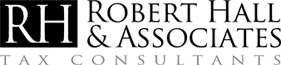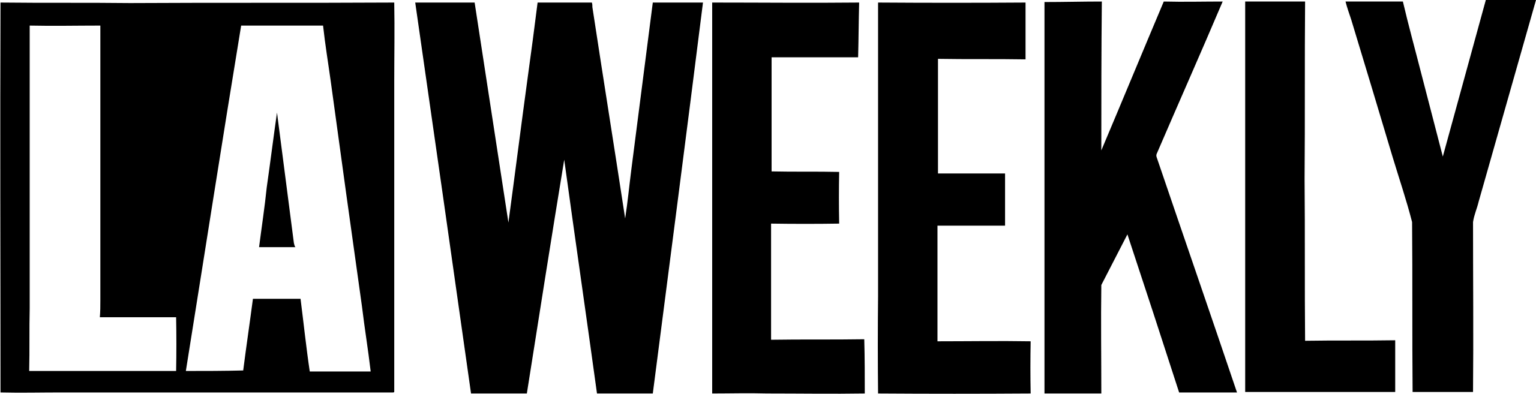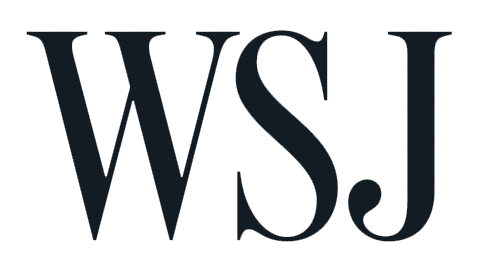Receiving a CP2000 Notice from the Internal Revenue Service (IRS) can be a cause for concern for any taxpayer. This notice typically indicates discrepancies between the information reported on your tax return and data received from third-party sources. While the CP2000 Notice proposes adjustments to your tax return, taxpayers have the right to request reconsideration if they disagree with the proposed changes. In this comprehensive guide, we’ll walk you through the process of requesting CP2000 reconsideration from the IRS, providing you with the necessary steps and tips to navigate this procedure effectively.
Understanding the CP2000 Notice
Before diving into the process of requesting reconsideration, it’s essential to understand the CP2000 Notice itself. The CP2000 Notice is not a formal audit but rather a proposed adjustment to your tax return based on information received from third-party sources. It outlines discrepancies between the information reported on your tax return and data provided by employers, financial institutions, or other sources. The notice proposes changes to your taxable income, deductions, credits, or tax liability and provides instructions on how to respond.
Reviewing the Proposed Adjustments
Carefully review the proposed adjustments outlined in the CP2000 Notice. Pay close attention to the specific discrepancies identified by the IRS and the proposed changes to your tax return. Evaluate whether you agree or disagree with the proposed adjustments and gather any supporting documentation to substantiate your position.
Consider Your Response Options
Once you’ve reviewed the proposed adjustments, consider your response options. The CP2000 Notice provides several response options, including:
- Agreeing with the proposed changes: If you agree with the proposed adjustments, you can sign the response form included with the notice and return it to the IRS. By agreeing to the proposed changes, you expedite the resolution process and avoid further correspondence with the IRS.
- Disagreeing with the proposed changes: If you disagree with the proposed adjustments, you have the right to request reconsideration from the IRS. This involves providing a detailed explanation of why you believe the proposed changes are incorrect and submitting supporting documentation to substantiate your position.
Preparing Your Reconsideration Request
If you choose to request reconsideration from the IRS, it’s essential to prepare your request carefully. Follow these steps to prepare your reconsideration request:
- Draft a formal letter: Write a formal letter addressed to the IRS explaining why you disagree with the proposed adjustments outlined in the CP2000 Notice. Clearly articulate your reasons for disagreement and provide specific details to support your position.
- Include supporting documentation: Gather any supporting documentation that corroborates your position and refutes the proposed adjustments. This may include pay stubs, bank statements, receipts, or other records that substantiate the income reported on your tax return or explain any discrepancies identified by the IRS.
- Be concise and thorough: Be concise yet thorough in your explanation of why you disagree with the proposed adjustments. Clearly outline your arguments and provide sufficient evidence to support your claims. Avoid unnecessary details or information that is not relevant to your case.
Submitting Your Reconsideration Request
Once you’ve prepared your reconsideration request, it’s time to submit it to the IRS. Follow these steps to submit your request:
- Include your CP2000 Notice: Enclose a copy of the CP2000 Notice with your reconsideration request to ensure that the IRS has all the necessary information to review your case.
- Send your request by mail: Mail your reconsideration request to the address provided on the CP2000 Notice. Be sure to include any supporting documentation and use certified mail with return receipt requested to ensure delivery confirmation.
- Keep copies for your records: Keep copies of all correspondence, including your reconsideration request, supporting documentation, and proof of delivery. These records will serve as evidence of your communication with the IRS and may be useful if further action is required.
Follow-Up on Your Request
After submitting your reconsideration request, it’s essential to follow up with the IRS to ensure that your request is being processed. Follow these steps to follow up on your request:
- Check the status of your request: Monitor the status of your reconsideration request by visiting the IRS website or contacting the IRS directly. You can inquire about the status of your request and confirm whether any additional information or documentation is needed.
- Respond promptly to any requests: If the IRS requests additional information or documentation to process your reconsideration request, respond promptly and provide the requested information. Failure to respond in a timely manner may delay the resolution of your case.
Conclusion
Requesting CP2000 reconsideration from the IRS is a critical step in resolving discrepancies identified in the CP2000 Notice. By understanding the CP2000 Notice, reviewing the proposed adjustments, and preparing a thorough reconsideration request, you can effectively dispute the proposed changes and ensure a fair resolution of your case. Follow the steps outlined in this guide to navigate the reconsideration process with confidence and advocate for your rights as a taxpayer.